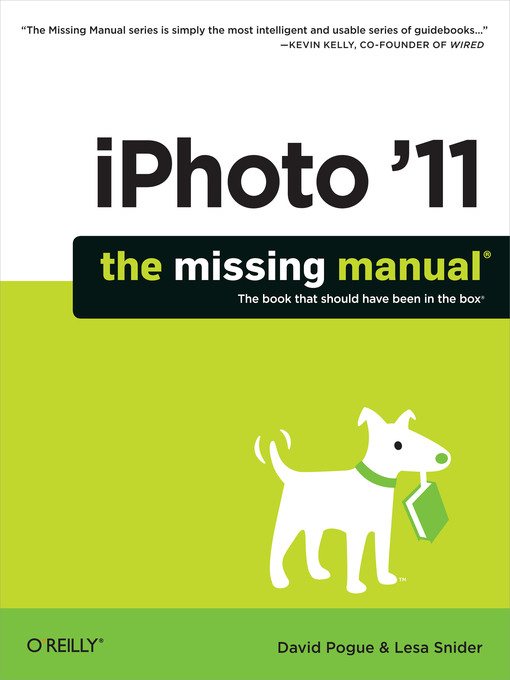With better ways to get your photos online and new options for creating printed projects, iPhoto '11 makes it easier than ever to transfer photos from a digital camera, organize them, and publish, print, or share them in maps—but there's still no printed manual for the program. Fortunately, David Pogue and Lesa Snider team up in this witty, authoritative book that should have been in the box.
- Organize your collection. Discover all of the options for grouping your pictures—by events, in albums, or based on who's in the photo or where it was taken.
- Sharpen your editing skills. Learn how to use iPhoto's beefed-up editing options, including its Photoshop-like adjustments panel.
- Share images online. Get your photos to everyone on your list by publishing them to Flickr, Facebook, and MobileMe.
- Dive into creative projects. Have fun building slideshows (with music), gift books, calendars, and cards.